In this section we cover:
- Which platforms should you be using?
- Purpose of posts
- Posting Style
- Types of images to post
- Posting Schedule
Let’s dive in…
Which platforms should you be using?
Firstly you need to consider if your audience is actually using social media, and if so, which platform are they on? There is no point creating an account for your brand if your audience is not using the platform. Males aged 50-70, for example, would only make up a small percentage on Instagram, compared to say females aged 18-30. I hear lots of people express concern over whether they should be on Snapchat for their business – unless your target audience is the under 25 market, I wouldn’t worry too much about it!
Don’t make the mistake of treating all platforms equally – each channel should be viewed as its own ecosystem with vastly different audiences consuming your content in a different way. Twitter followers look and act differently to Instagram followers, who are again different to Facebook followers. Even though members of each audience may overlap, they still consume content differently in each place.
As a general rule, don’t post the exact same thing in the same way to every platform. What this means, is that if you are trying to be across all the main platforms (Facebook, Instagram, Twitter, Pinterest), you’re going to get overwhelmed pretty quickly if you’re trying to come up with new images and content for every one of them on a regular basis.
Pick one social platform (the one where your ideal customers are!), and do it really well. Put all of your community building, connecting and engaging efforts into that one platform. Once you have it humming along nicely (with a good system for creating content and scheduling quickly and efficiently), branch out into other platforms.
Purpose of Posts
Every post needs to add value to your audience members lives in some way, otherwise you’re just wasting their time and adding to the “noise” that is the online world.
There are many different ways you can add value to a person’s day via social media. As a business owner, you want to either Educate, Entertain, Inspire or Relate to your customer.
Educate your audience on topics that relate to your products or services, without trying to sell anything to them.
Entertain your audience with humour, amazing visuals, aha moments or current news of your industry.
Inspire your audience with before & afters, images showing the benefits (not features) of owning your product, or show them what’s possible after purchasing your service – give them something to aspire to.
Relate to your audience by showing them there is a real person behind the brand, share some behind the scenes snaps of your business or images of your family/home life.
Importantly, there needs to be a balance and a blend of these categories. Too much of one or another and you lose the value of your overall story or message, and also the interest of your viewer.
As an example, a photo I posted to Instagram of me with my husband got the most likes out of ALL my images, closely followed by a photo of my daughter just after she was born and another of my kids and me. These are my most liked photos – but I generally only post personal photos every 8th post or so. If I was posting photos of my husband or family all day everyday, everyone would get tired of it pretty quickly!

Each post can and should relate back to your business values, so can include lifestyle images and photos of your family as mentioned above, but you need to remember why your audience is there and also your endgame – you want to help them solve a problem with your products or services.
You may of course choose to use a certain social media tool as your selling platform, in which case perhaps a majority of your images will be your own products. I would be wary of this for two reasons though – firstly, your audience does not want to be sold to every single time they come in contact with your brand. If you’re using social media solely to sell on, where are you building your customer relationships? And secondly, you don’t own your social media account. Your shop could be closed down for any number of reasons and there might not be anything you can do about it. I’d advise against having all your eggs in one basket, so to speak – See my blog post on why you should have your own website.
Generally, users are on social media to be entertained and be social, not to buy things – and the brands that do well are those that recognise this and curate the content they publish accordingly.
Posting Style
Once you have worked out how you bring value to your audience and the purpose of your posts, it’s important to create a posting style. Your posting style needs to be consistent in terms of image style, colour, mood, type (if you have any), and captions. And of course all of these things need to tie directly back into your brand.
Consistency is key.
My advice is to create a mood board of the style of images that fit your brand values – I found that even if I didn’t refer back to the mood board all that often, whenever I was posting a new image I would think to myself “Would this fit with the rest of the images in my mood board?” and that gave me a really clear indication of whether it was suitable or if I needed to edit the image or find a new one.
You can see here some snippets of my mood board images (which was just a lightbox I curated in Shutterstock, but you could use Pinterest or even grab images and bring them into Photoshop or Canva to create a collage).
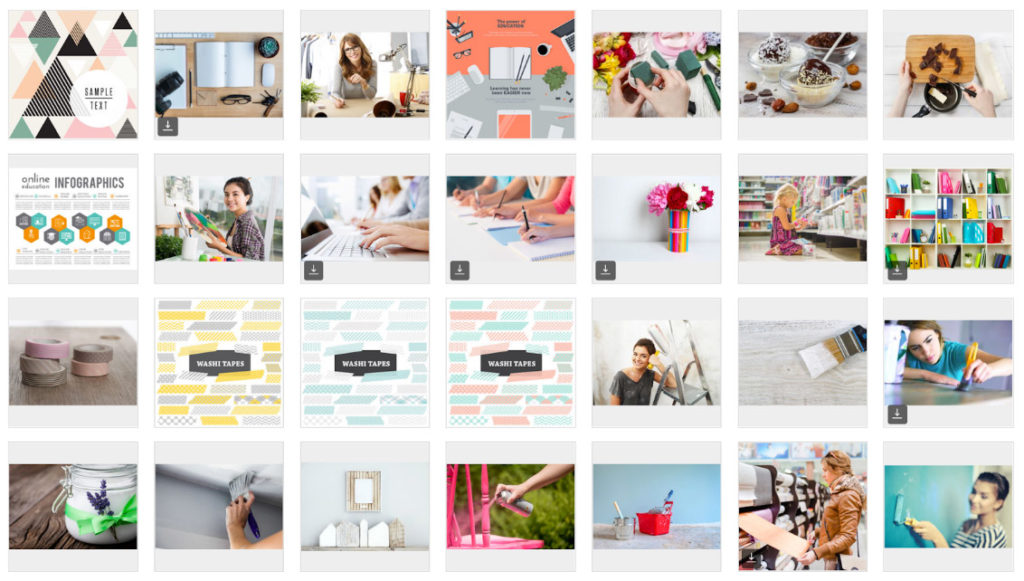
My image style is light, bright and colourful, featuring women aged mid 20’s to mid 40s, and I try to ensure I include a diverse range of women in my images (I encourage you to do the same).
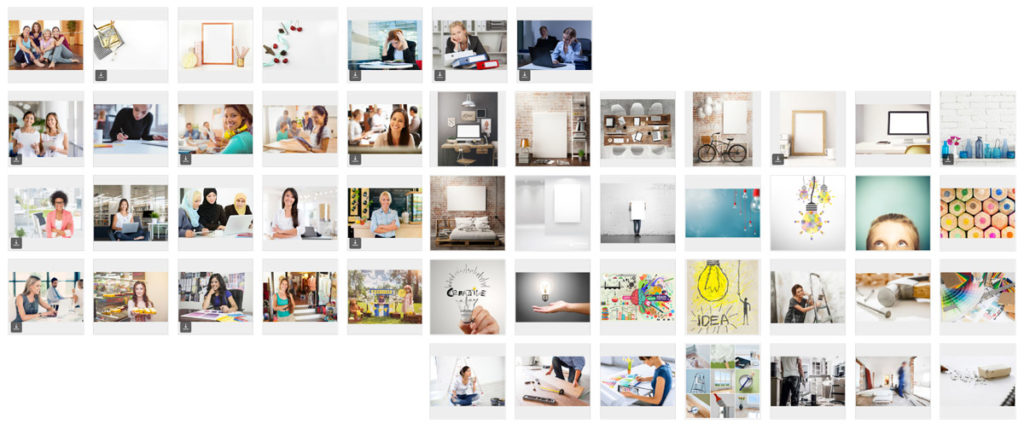
In order to develop colour consistency, you can try a few techniques. One strategy you can follow is to pick one colour from the last photo you posted and ensure your next photo has that colour in it. Or stick to a specific colour palette for all of your images (ie monochrome, or rainbow, or pastels etc). You can also create consistency by having the same colour for your backgrounds (perhaps a range of 4 or 5 colours that match your brand) that you can rotate between images.
Also be sure you are editing your images consistently. If you are using a filter (I recommend NOT using filters, but if it adds value to your brand aesthetic you may choose to do so), make sure you use the same one on your images to achieve a cohesive look and feel. I generally make sure I’m taking good photos to begin with (look at the Photography for Beginners and Product Photography classes if you need help with this), and then just edit the brightness and contrast of my images using the native iPhone photo editing software, or the Instagram editing function (the Facebook image editor is not great at this moment in time so I’d steer clear of that).
Side note: Don’t spend hours editing each photo. We’re trying to be efficient in our businesses, and if you’re spending time fretting over the small stuff instead of creating and selling your products (ie, making money), you’re never going to grow.
Types of Images to post
There are a multitude of types of images you can post to social media, and I recommend you look into what types your audience responds to most, and have a mix of 3-5 from the categories below in your posting schedule.
- Product Photos (flatlay, shelfies, vignettes)
- Aspirational images (where do they want to be, show them what that looks like)
- Quotes / Typographic images(this can be inspirational, entertaining or even educational!)
- Contests / Giveaway graphics (make sure you’re adhering to rules around running competitions)
- Behind the Scenes (your workspace, product testing, shopping for supplies etc)
- Work in Progress (show the process of your product being made, this adds value to your products when people see how much work goes into them)
- Personal photos (only occasionally!)
- Customer-centric (user generated content / testimonials)
- Blogger / Brand Rep photos (engage an influencer to create some content for you)
- Seasonal / Holiday images (Mothers Day, Halloween etc)
A little tip here is to try and post images that will allow your audience to put themselves in the story – photos of hands doing something with your product, or people in common situations that your customers face – this goes a step further to getting your potential customer to see how your product or service can help them.
The most important thing when deciding on what types of images to post, is to ensure that they all work together as a cohesive “story” of your brand – not just for Instagram but Facebook also – make sure that when your account or photo album is viewed as a whole, that the styling and messaging is consistent across the images and also with your brand. Your feed should be curated: You can do a regular monthly audit and any images that seem out of place or not on-brand can be deleted or archived.
Posting Schedule
You need to be posting regularly, I recommend at LEAST 4-5 times a week, if not daily. Do not be afraid of “spamming” your audience, because it’s unlikely that they are seeing all your posts anyway because of the way the algorithms work on Facebook and Instagram – in saying that, your posts need to offer VALUE, so always go for quality over quantity, don’t just post to meet your weekly quota.
Side-note: Don’t get angry at the “algorithm” – it’s a waste of energy and somewhat unwarranted. The algorithm is what will actually help you reach more of the right people once you are ready to start advertising (which I highly recommend you do, if you want to grow your audience and business).
It’s generally a good idea to follow the 80:20 rule (80% of your posts should be giving something of value to your audience: Educate, Inspire, Entertain or Relate – and 20% is asking something of them).
On facebook it’s a little different: you can still stick to the 80:20 rule, but really all of your content should be non-promotional (ie, don’t include a link to your shop in anything that is not an ad). I’m not an expert in this area, but at the moment it seems like Facebook really wants you to pay to reach your audience when you are promoting something with a link, because again, people on social media want to be entertained, not sold to. Of course this all depends on your audience and how you bring value to them – if they are following you specifically to hear about the next sale, then you might get great reach and engagement on promotional posts! There is not really a black and white answer here, but by knowing your audience really well, you’ll get a better feel of what you should be posting.
It’s also a good idea to create rhythm when developing your posting schedule. Rhythm is a principle of design: It helps to associate elements by repeating a common stylistic feature, either in a single design/image or across a series, and is commonly used in branding to bring cohesion to a series of visual elements. Familiar examples in design include bulleted lists, or headings that are styled the same way across multiple pages. In terms of your photos and imagery, rhythm can be accomplished with the recurrence of a certain colour, or layout, or physical element throughout your photos, or in the order in which you post certain types of images.
In the past, I set up my Instagram posting schedule like this: My posting schedule for The Makers Co was in sets of eight. So I had a 7:1 ratio where 7 posts are bringing value (hopefully!) and 1 post of the 8 is asking them to go to my website to read a blog post (which could also be seen as a give). I created rhythm by repeating the types of images I post in sets of 4.
- Typography
- Bright
- Mikaela
- Maker Feature/Story
- Typography
- Bright
- Blog Post
- Maker Feature/Story
I posted in sets of 4 because I liked the variety and I liked the visual aesthetic of having my Typographic posts running diagonally. You could choose to create rhythm with repeating image types in sets of 2, 3 or 4, it just depends on how you want your “story” to look when people are viewing your feed in grid-form.
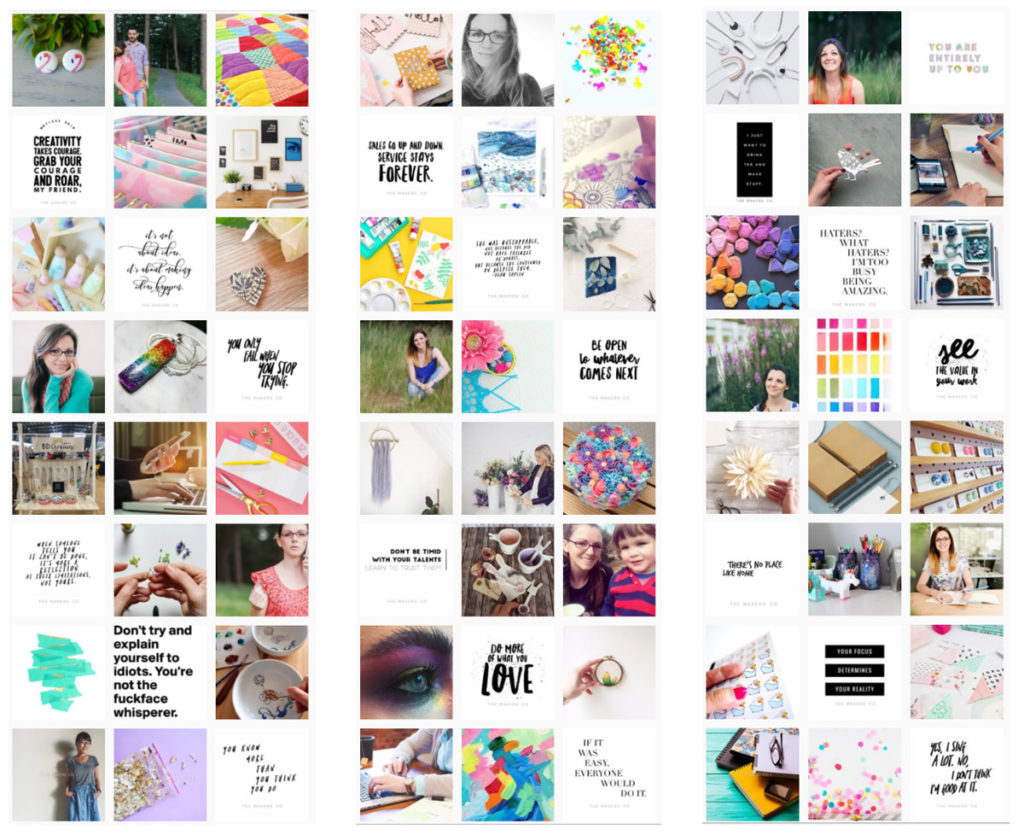
In time though, this became too restrictive for me, and now my feed is less structured in it’s posting schedule.
The key is to find what works for YOU and your audience by testing different things, and when you find something that works, stick to it… until it doesn’t work anymore! Then you can change it up and try something else.
When developing the visual style of your brand for social media, look at your competition or any other business that share your target audience (potential collaborators!) and look at their style – try to work out what it is about their images that appeals to your shared audience. Be careful not to “copy” or fall into the trap of trying to be like them for the sake of being trendy. Trends come and go – we’re in this for the long haul. You’re building a brand that will stand the test of time.
